Editor's review
The Red Eye Remover Pro can prevent discarding perfectly good pictures due to a simple red-eye defect.
Now repairing the red-eye defect need not be a time-consuming or cumbersome process. You can use this simple, professional tool to repair the common red-eye problem caused by built-in flash in digital cameras. You could be a professional photographer or an amateur to appreciate the value of this program. It automatically detects the defective pupils and corrects them. If not, you could specify a rectangular area around the eye, where the correction is required. You could watch the photos being improvised in realtime. You could specify the correction options, change the correction strength or adjust the pupil detection. It works with the jpeg, bmp and png formats. Save time and energy by editing multiple photos at once and saving them in the form you like them.
This tool works fast and accurately to give you what should be your perfectly memorable photos.


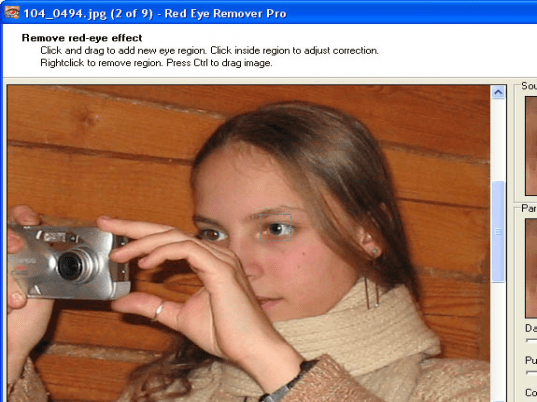
User comments